
Women-led businesses can now add a new icon and label to their Google Maps or local listing in Search by going to their Google My Business profile and adding the “women-led” attribute under their “info” section. After they add the attribute, a new “women-led” icon will appear in the business attributes section of their business listing.
Here is how it will look:
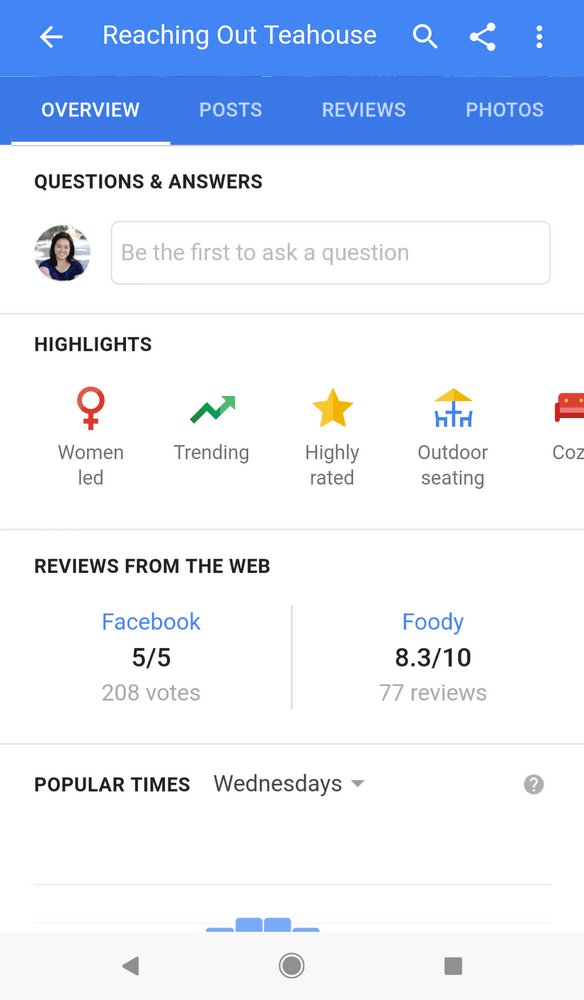
To add this icon to your business listing, go to Google My Business and select your business. Then click on the “info” tab on the left-hand side, scroll down to the “Add Attributes” section and click on the pencil icon. A new window will pop up letting you click on the “+ Women-led” button to apply it to your business listing.
Here is a screen shot:

Google announced this the day before International Women’s Day.

